File sharing using Hotfile
(I’ve written this specifically on the requests of Soni and Regina. I hope you make use of this.)
I’ve had the problem of people asking me to open or allow large files into our business mail exchange system. Now, I’ve tried on several occasions, to explain that emails are much like snail mail. You can’t send a car through the mail and much the same you can’t send a full length film through email. For items that large, alternative means are available like file sharing websites like Hotfile.
Sharing with Hotfile is as easy as ABC. Here are the steps:
Step 1
Find a free online file sharing service. You can Google “free file sharing service” or you can use my favorite Hotfile. You can either choose to register for a free account or you can simply use this without registering. I would recommend registering if you are going to be frequenting this service.
Step 2
Click Browse and select the file you want to share. If you want to share multiple files, put them in a folder and archive them. Then click the Upload button.

Step 3
Wait for the files to upload. The speed depends on the size of the file and the internet speed.
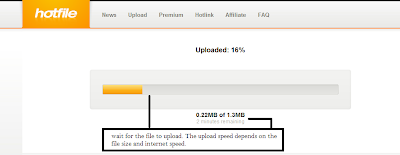
Step 4
Once upload has been successfully completed, a page like the one below will show. Copy the links or you can email them to who you want to share the files with.

- PNG Government Introduces ICT Procurement Standards and Best Practices 2025 - October 16, 2025
- Understanding 5G: The Future of Connectivity - October 12, 2025
- Hackers Publish Qantas Customers’ Data on Dark Web After Third-Party Breach - October 12, 2025














If you want to share files really fast, try this new service http://gopileus.com
Just drag and drop your file.